The Duotone filter in WordPress seamlessly blends two distinct colors to create a striking filter effect, which can be elegantly applied to both images and video backgrounds for a captivating aesthetic.
Duotone filters can be set using two different methods: via theme.json (Code) and through the Post/Page Editor (No-code).
Setting Duotone Filter (CODE)
Inside the theme.json file inside of the Frost theme, look for the code below. Change the values for name, slug, and colors as desired.
{
"settings": {
"color": {
"duotone": [
{
"name": "Black and White",
"slug": "black-and-white",
"colors": [ "#000000", "#ffffff" ]
},
{
"name": "Primary and White",
"slug": "primary-and-white",
"colors": [ "#0000ff", "#ffffff" ]
},
{
"name": "Secondary and White",
"slug": "secondary-and-white",
"colors": [ "#000099", "#ffffff" ]
}
]
}
}
}Setting Duotone Filter (NO-CODE)
Additionally, duotone filters can be applied to an image or a video background on an individual basis. This user-friendly process will help you achieve an eye-catching and impactful visual result.
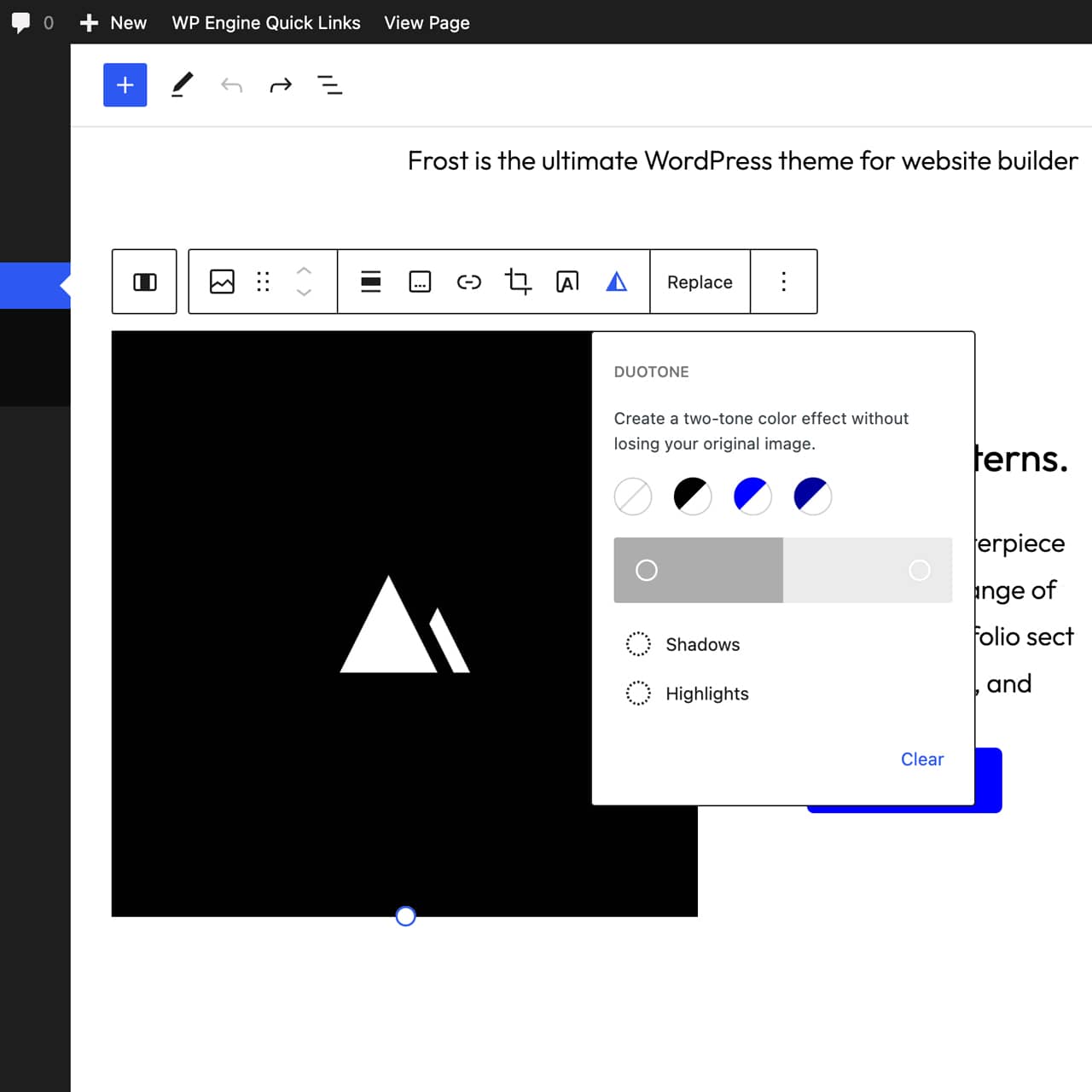
To begin, select an appropriate image or video and follow these steps:
- Access the block toolbar.
- Click on the filter button.
- Browse through the available presets and make a selection.